root / plugins / nginx / nginx_byprojects @ 614c22df
| Nom | Taille | Révision | Âge | Auteur | Commentaire |
|---|---|---|---|---|---|
| README.md | 1,94 ko | 614c22df | plus de 13 ans | Danny Fullerton | Add ithe byprojects family (vhost AND regex mon... |
| byprojects_access | 2,38 ko | 614c22df | plus de 13 ans | Danny Fullerton | Add ithe byprojects family (vhost AND regex mon... |
| byprojects_bandwidth | 2,71 ko | 614c22df | plus de 13 ans | Danny Fullerton | Add ithe byprojects family (vhost AND regex mon... |
| byprojects_inout_bandwidth | 2,94 ko | 614c22df | plus de 13 ans | Danny Fullerton | Add ithe byprojects family (vhost AND regex mon... |
Dernières révisions
README
The 'byprojects' family
Those plugins are used to monitor different projects or vhost (i.e. either different log files or uing regular expression as filters) on the same web server.
muninbyprojectsaccess
Count the number of hits per projects/vhost.
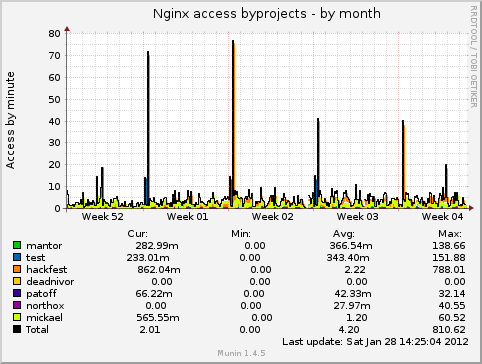
muninbyprojectsbandwidth
Count the total bandwidth used by each projects/vhost. Logtail is required.
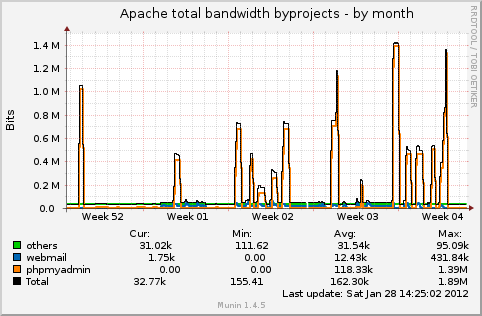
muninbyprojectsinout_bandwidth
Counts the in/out bandwidth used by each projects/vhost. Logtail is required.
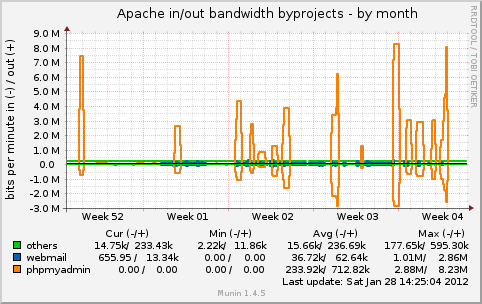
Installation
Installation is pretty straight forward. First you need to configure the plugin:
Identify the file which will be used by logtail to identify it's position in the log and the path to logtail:
$statepath = '/usr/local/var/munin/plugin-state'; # directory where logtail will save the state
$logtail = '/usr/local/bin/logtail';
Multiple logs can be used for the same project/vhost and a regular expression (regex) can be used as a filter:
%logs = (
'prod' => ('/home/prod/log/access.log'),
'test' => (
('/var/log/httpd/access.log', '"[A-Z]+ /test/'),
'/home/test/log/access.log'
)
);
In the previous example the prod project graph will be using everything in /home/prod/log/access.log. The test project will be using eveything in /home/test/log/access.log and stuff that match '"[A-Z] /test/' in /var/log/httpd/access.log (e.g. "GET /test/).
Then link the file just as any other plugins.
Formats disponibles : Atom
